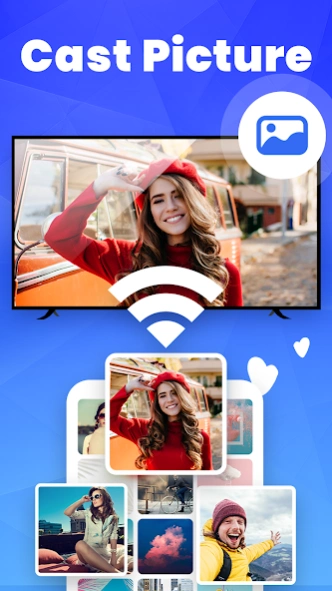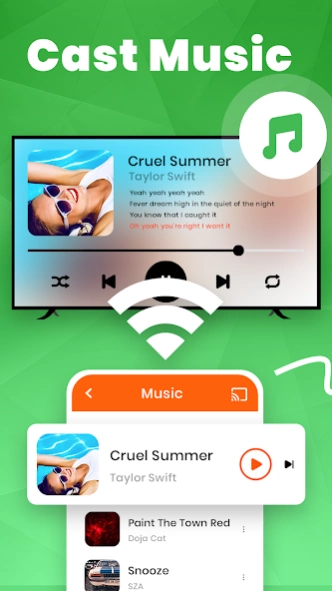TV Cast: Anycast in smart view 4.3
Free Version
Publisher Description
TV Cast: Anycast in smart view - TV Cast for Smart TV: Smart Share all files to bigger TV, Smart View Anycast
Want to chromecast or screencast your phone's movie/game/video/picture on your big screen TV in smart view via DLNA? Screen share them on a large screen to make them look more amazing?
EasyCast has all functions that fulfills your wishes. TV Cast video, photo, game, music and movie to your TV in wireless display!
Anycast Feature:
• Automatically search nearby TVs to cast screen via DLNA
• Scans local & SD cards files: music, audio, video, photo, PPT/slides
•Chromecast/Miracast/Screencast/Anycast/All share Cast/TV Cast/Airplay for all media
• Low latency with wireless display
• Multiple video playback modes
• TV Remote control function
How to screen share my phone to TV in smart view?
1. Turn off VPN and make sure your phone and TV are connected to the same Wi-Fi network
2. Launch the app and it will search for available devices nearby, then select the device to cast screen
4. Select local file to tv cast in samsung smart view
5. Start to enjoy the big screen viewing experience with stayconnect devices.
Built-in DLNA device/player/smart TV supported:
-Microsoft Xbox One
-Amazon Fire TV & Fire Stick
-Miracast for android to tv
: Roku, smart TV Samsung, Vizio,
screen share LG smart tv, Hisense, Sony, Panasonic, Sharp, Toshiba, Philips, Insignia,Videocon Dth, Philco, Aoc, Jvc, Haier, Westinghouse, Daewoo, Sansui, Sanyo, Akai, Polaroid, Mi TV, Huawei TV etc.
-Other DLNA TV equipment
Disclaimer:
*Make sure your tv is DLNA certified before using
*This app is not an official TV brand product and is not affiliated with any of the above brands.
*Please know the differences of the screen mirroring, samsung dex and miracast. TV Casting does not display exactly what's on your screen the way screen mirroring does. You can close the app and do other phone actions without interrupting the casting.
About TV Cast: Anycast in smart view
TV Cast: Anycast in smart view is a free app for Android published in the Personal Interest list of apps, part of Home & Hobby.
The company that develops TV Cast: Anycast in smart view is TV Master - Smart TV Remote Control. The latest version released by its developer is 4.3.
To install TV Cast: Anycast in smart view on your Android device, just click the green Continue To App button above to start the installation process. The app is listed on our website since 2024-03-13 and was downloaded 0 times. We have already checked if the download link is safe, however for your own protection we recommend that you scan the downloaded app with your antivirus. Your antivirus may detect the TV Cast: Anycast in smart view as malware as malware if the download link to com.tv.cast.screen.mirroring.remote.control is broken.
How to install TV Cast: Anycast in smart view on your Android device:
- Click on the Continue To App button on our website. This will redirect you to Google Play.
- Once the TV Cast: Anycast in smart view is shown in the Google Play listing of your Android device, you can start its download and installation. Tap on the Install button located below the search bar and to the right of the app icon.
- A pop-up window with the permissions required by TV Cast: Anycast in smart view will be shown. Click on Accept to continue the process.
- TV Cast: Anycast in smart view will be downloaded onto your device, displaying a progress. Once the download completes, the installation will start and you'll get a notification after the installation is finished.